How to do free online consultation in E-OPD
How to Consult in E-OPD
Step=1
In Your web browser
Log on to https://e-opd.com/
Step=2
Click E-OPD Time Table at top menu
Page below would open
scroll the E-OPD Time Table page to see the list of doctors
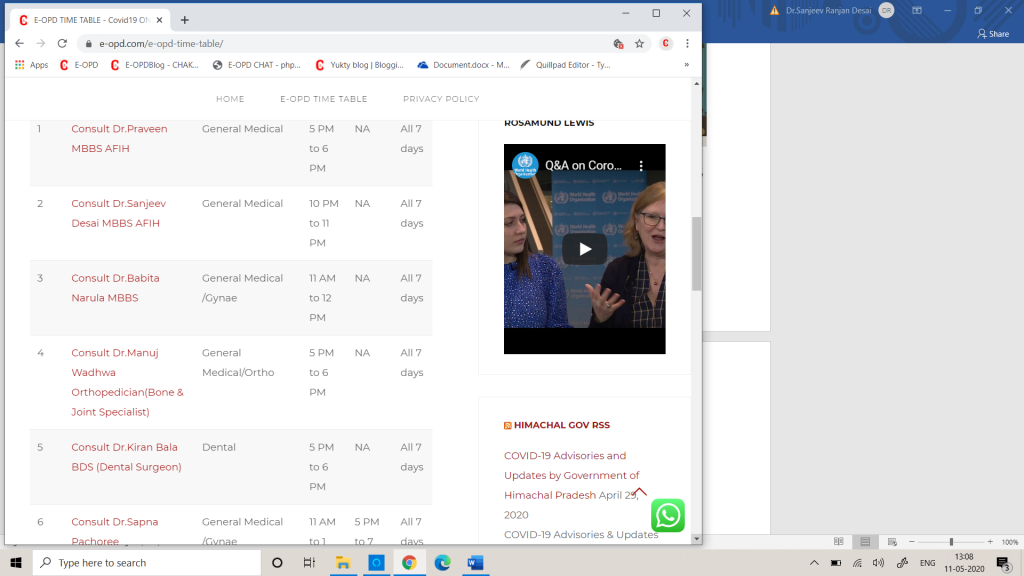
Click the name of doctor who you want to consult.(for example I have clicked on one doctors name to reach that doctor’s page.
You would reach at doctor’s page
For example see below
You can see the whatsapp icon at lower right corner of the page.Click that icon and you will reach whatsapp messaging.Now you can send your details and problems to the doctor and get response from him/her.
Note:If you are accessing from desktop you need to access whats app web from the desktop.
To know how to use whatsapp web go to https://faq.whatsapp.com/en/web/28080003/